1. 다운로드 및 설치
The Community for Open Innovation and Collaboration | The Eclipse Foundation
The Eclipse Foundation - home to a global community, the Eclipse IDE, Jakarta EE and over 415 open source projects, including runtimes, tools and frameworks.
www.eclipse.org
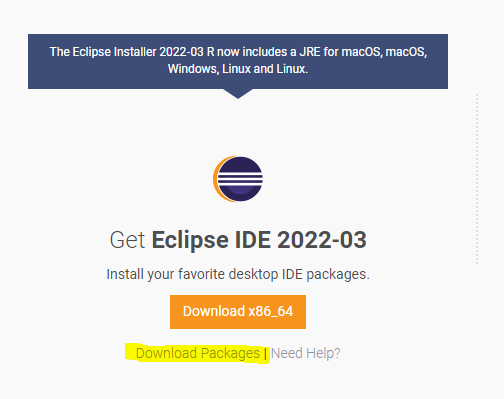
2. JAVAfx 설치
이클립스 > HELP > Eclipse Marketplace

3. JAVAFX SDK 다운로드
https://gluonhq.com/products/javafx/
JavaFX - Gluon
Roadmap Release GA Date Latest version Long Term Support Extended or custom support Details 19 September 2022 (planned) early access no 18 March 2022 18 (March 2022) no upon request details 17 September 2021 17.0.2 (January 2022) until September 2026 upon
gluonhq.com

압축해제 후 이클립스 디렉토리로 이동
4. JAVAFX JAR 등록

5. R.M > Run AS > Run Configuration
--module-path="C:\eclipse\javafx-sdk-18\lib"
--add-modules=javafx.controls,javafx.fxml

'JAVA > JAVAFX' 카테고리의 다른 글
| Intellij JavaFX 설정 방법 (0) | 2025.04.07 |
|---|---|
| Controller 처리 (0) | 2022.04.12 |
| Scene Builder 설치 (0) | 2022.04.07 |
| JDK 설치 (0) | 2022.04.06 |
| ERR_CLEARTEXT_NOT_PERMITTED / ERR_CACHE_MISS (0) | 2019.12.13 |




